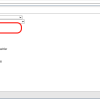Setting License Seat Quantity using Bright Metadata
Introduction
It is possible to define a scenario using Bright where a single purchase of a product results in multiple license seats being created. For example, a user came to us where they wanted to bundle in a single product:
- 2 seats of one course
- 10 seats of another
For example, you could call this a "manager's special", get two manager trainings and 10 team members.
This can be accomplished using product level bright metadata and the
Defining Bright Metadata
This is accomplished using the product custom field editor in WordPress:
Correct Usage
In order to define metadata for a Bright course, the course must already be linked via the bright_course_id:
If the product is not linked, the defined metadata is ignored.
Do I need a metadata entry for every product?
No. Metadata annotates the product linked. If no metadata is found, the quantity will just default to a '1', for example.
Data Format
Bright Metadata will need to be a valid JSON document. For example:
{
"bright-courses": [
{
"course-id": "Intro539bd113-fa96-4977-8396-10fd0ef92f18",
"quantity-multiplier": 6
},
{
"course-id": "PRP01cd3391-bdde-4a90-a6be-1b2891109020",
"quantity-multiplier": 6
},
{
"course-id": "Auditorc6d58d43-0aa2-4f4a-88a5-6f11e5c0410b",
"quantity-multiplier": 3
}
]
}
For historical reasons, "quantity_multiplier" with an underscore is allowed, yet is deprecated and this functionality may be removed at a later date.
Format for Variable Products:
{
"schemaVersion": "0.3",
"bright-courses": [],
"variations": [
{
"variationName": "Small Variation",
"courseGuids": [
"SmallCourseGuid",
"ASecondCourseGuidForTheSmallVarition"
]
},
{
"variationName": "Medium Variation",
"courseGuids": [
"MediumCourseGuid"
]
},
{
"variationName": "Large Variation",
"courseGuids": [
"LargeCourseGuid"
]
}
]
}
Use the v.3 Bright Metadata Editor for assistance constructing a JSON document of this format.
0.3 Version: Bright Metadata JSON Editor v 0.3
JSON Editor For Bright Metadata
Here's a small mockup editor for editing Bright Metadata JSON Documents:
This data becomes the "value" for the bright_metadata custom field on a product.
0.2 Version: Bright Metadata JSON Editor v 0.2
0.3 Version: Bright Metadata JSON Editor v 0.3