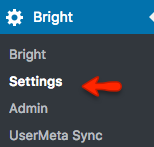Debugging Bright Embedder Templates
Viewing the Data In Embedder Variables
The dump2 function is highly useful to "spy" inside embedder variables:
Use
{{#dump2 'this' this}}{{/dump2}}
For a toplevel view of the data available to the template.
Debugging Statements
Including in Bright are some debugging statements that can be used in your template.
Specifically, Bright makes the following data available to your template:
- "this"
- "attributes"
- "page"
- "courses" [where type="courselister"]
- "custom"
To view the contents of the available context, use the bright debugging template:
[bright template="bright_template_debugger" type="courselist" self_register="true"/]
Or for a course, like this:
[bright template="bright_template_debugger" course="A-Course-Guid"/]
If you have difficulty getting your template to work, some suggestions:
- change the template name to "bright_template_debugger"
- use the "dump2" function to see what is in your template context.
For example
{{#dump2 'page' page}}{{/dump2}}
Will allow you to introspect the data in the {{page}} context variable.
Bright: No embedder of type ”courselist” found.
This is usually related to editing a Bright shortcode in the WordPress Visual editor. Switch to the text editor and make sure your double quotes ("s) are really double quotes.