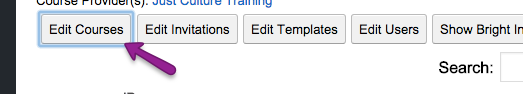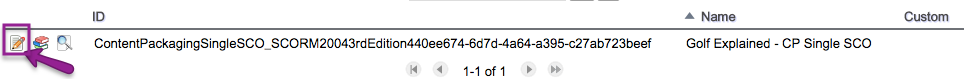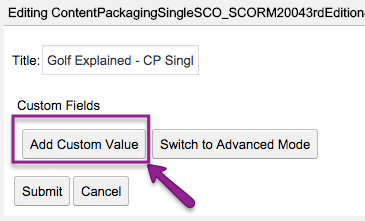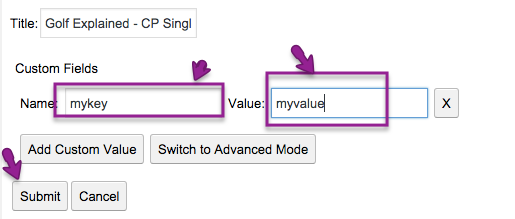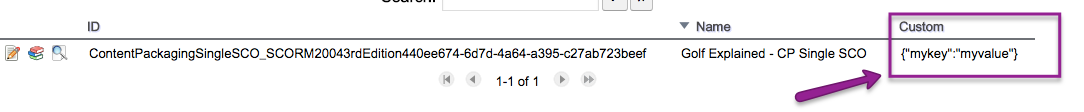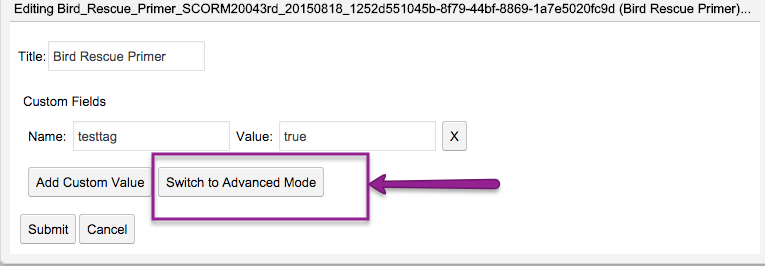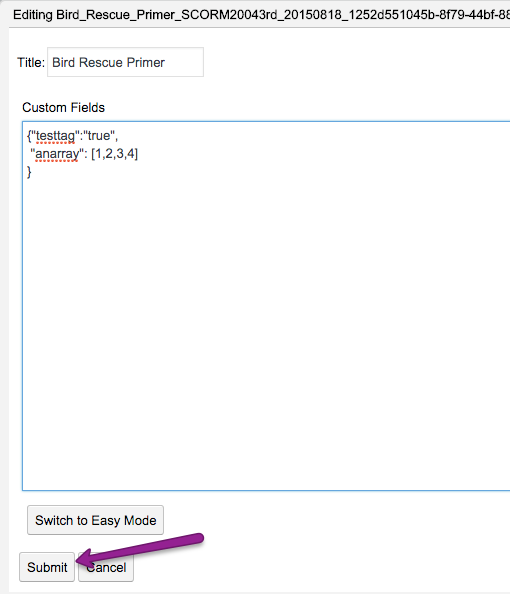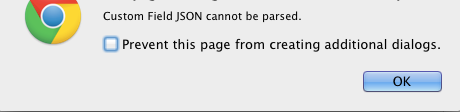Editing Course Metadata
Course Metadata is highly powerful feature of Bright that allows a course to carry 'custom' data with it. The custom data is typically a JSON document that can be used later by the template text of the [bright/] shortcode, or from plugin text, or from back-end reporting, to add custom logic and functionality to your Bright-powered site.
There a lot that can be done with Course metadata, or 'custom' data as we call it [short for 'customization'], so we really encourage you to contact us to find out more about what can be done with this feature.
Bright provides a simple mechanism for editing course metadata right out of the embedded administration console, covered here.
You may want to check Bright Administration Tool for help on navigating to the embedded administration console.
Editing Course Metadata
About Advanced Mode
In advanced mode, you can create and edit any valid JSON document. The intention within the Admin tool is not to provide a full featured JSON editor/builder; we suggest you use an external tool to build and verify your JSON.
That being said, we do verify your JSON and will not save badly formed JSON to the database.
Bad JSON? You will get an error: