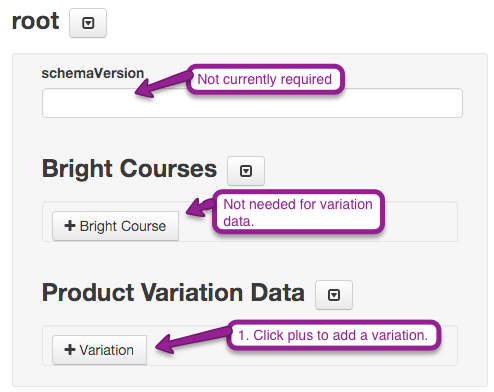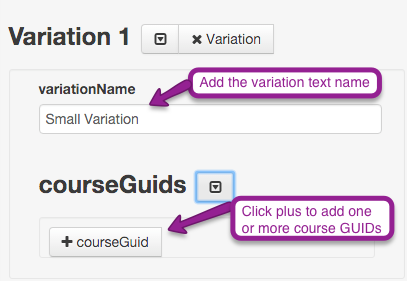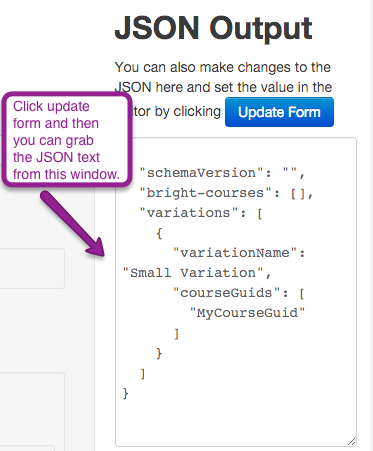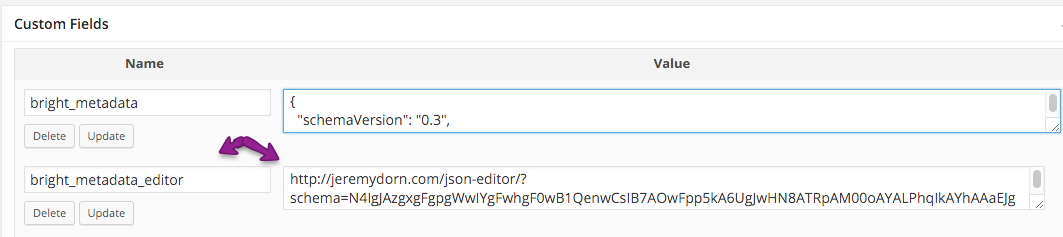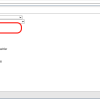Linking A Course Based on Variable Product Data
In WooCommerce, a product variation allows for different product versions to be sold as a single product.
So for example, a course could have different industry vertical versions like "My Course - Home Edition" or "My Course - Work Edition".
In this document, we show how to configure Bright to build course registrations for a customer based on a product variation.
Create Product Variations
First off, you need to set up your product variations. The documentation in WooCommerce describes how to do this:
Link Course via Bright Metadata
Once you've set up your variations, you will need to setup the variation data in the product to associate the SCORMCloud course ID:
Defining Bright Metadata For A Product
That document shows how to set up bright metadata using a custom field. Your metadata document should follow something like this:
Format for Variable Products:
{
"schemaVersion": "0.3",
"bright-courses": [],
"variations": [
{
"variationName": "Small Variation",
"courseGuids": [
"SmallCourseGuid",
"ASecondCourseGuidForTheSmallVarition"
]
},
{
"variationName": "Medium Variation",
"courseGuids": [
"MediumCourseGuid"
]
},
{
"variationName": "Large Variation",
"courseGuids": [
"LargeCourseGuid"
]
}
]
}
You may want to use our JSON document creation helper to create your metadata block, shown in the section below:
Using the 0.3 Bright JSON Editor For Variable Product Data.
0.3 Bright Metadata JSON Editor
Start by creating a variation:
Add the variation name and some GUIDS:
Grab the JSON output out of the Editor:
Now for the important part, follow the instructions in Defining Bright Metadata to associate this JSON document with the 'bright_metadata' custom field of your product.
Now before you leave the JSON editor, we recommend you grab the direct link and save it in your product metadata! That will save you time later!
We recommend that you keep that URL for future reference:
Important Compatibility Notes
When using variable product linking, Standard Product Linking is ignored.