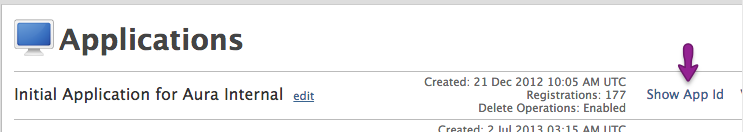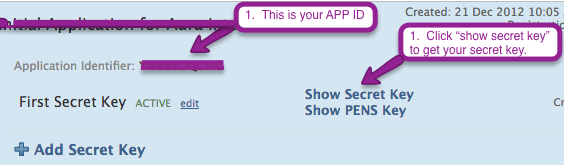Finding Your SCORMCloud App ID and Secret Key
First, navigate to the applications tab in your SCORM Cloud dashboard on cloud.scorm.com
or navigate there directly at https://cloud.scorm.com/sc/user/Apps.
Then, find the application you would like to hook to Bright, and click Show App ID.
Finally, copy off your APP ID and SecretKey from the Show APP Id Page: