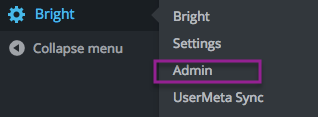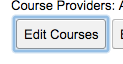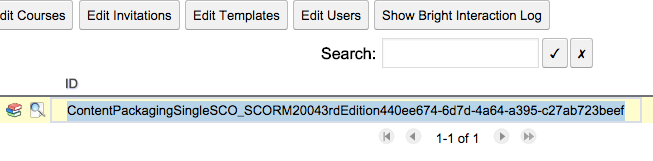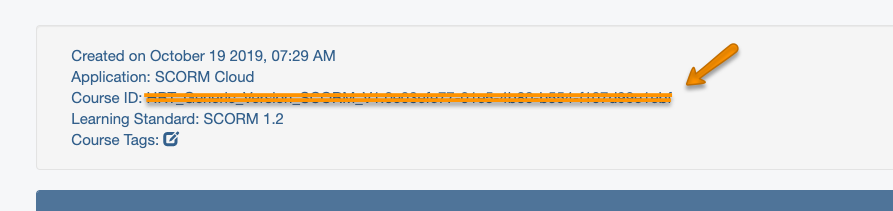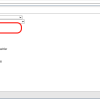Finding your Course ID
Finding a Course ID in SCORM Cloud is essential when interacting with the Bright platform, or communicating with Aura or Rustici Support.
The Course ID can be found in a couple of ways
Method #1: Bright for WordPress
Method #2: SCORMCloud
- First, login into your SCORMCloud account.
- Find the Library Tab

- Pick the Course
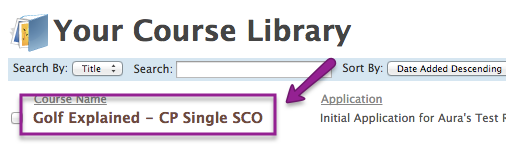
- Remove the Course ID from the URL
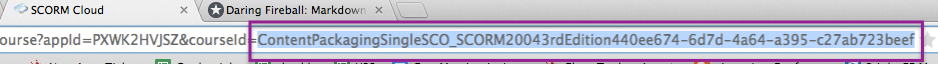
It also available on the page: