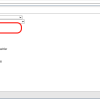How do I add a course to a purchased license key
Adding a course to an existing license key order
When an order is created in WooCommerce that results in the creation of license key, the following procedure covers adding an additional course to the license key without creating a new order. Sometimes this is called "expanding" a license key.
Add the Course to the License Key
Note, while this adds the registrations in Bright, the originating order still has just the single course.
The new registrations may take a few minutes to appear, depending on how many users and courses are in the license key. You can watch them in the Registration Explorer.
Modifying the order data
To add a line item to a WooCommerce order, the order must be in an "On Hold" state.
- put the order in the "On Hold" state.
- add the line item for the new course. Quantity doesn't matter as the license key already exists in Bright and will not be re-created.
- Save the order and return it to the original state [Completed.]
Jeez, that's annoying!
Agreed. We've got it on our roadmap to fix this! Apologies for the extra steps....
The reason it works like this is that the My Courses Page uses the order to determine what products have been aggregated to create the license key. That is because the My Courses Page is assembled by "Orders". It really should be assembled from "Orders" AND
"License Keys".