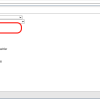How do I publish [or republish] a course?
What is a SCORM [or xAPI] Package?
For most purposes, a SCORM or xAPI package is a ZIP file that includes a manifest that can be interpreted by a SCORM or xAPI enabled LMS, that translates to a "course".
So when we say a "SCORM/xAPI package", we mean mean the zipped content and the manifest.
Where do I get my SCORM/xAPI Package?
Although you can roll your own, generally your SCORM/xAPI package will be published from a course production tool.
Every tool is different, so check your tool documentation on how to publish your course into the format of your choice [SCORM or xAPI]?
What SCORM version should I use?
Our general rule of thumb is that you should use the most modern version of SCORM or xAPI supported by your content production tool. Many tools will default to SCORM 1.2, since there are many LMSs that only support this version.
Since SCORM Cloud has excellent support for all e-learning standards, this is less than ideal as many technical issues can be resolved by simply moving to the latest e-learning standard available.
I have my SCORM/xAPI package, what now?
Once you have your SCORM/xAPI package, you must upload it to SCORM Cloud.
Importing Content Into SCORM Cloud
I want to update an existing course, what do I do.
If you have an existing course, don't create a new course in SCORM Cloud. Navigate to your existing course. If your course is still in a testing phase, you can use the interface to overwrite the course contents.
If your course has active, non-test learners, use the SCORM Cloud interface to create a new course version.
If you create a new course version, you have the ability to specify how learners currently in the course are managed. They can be configured to either be able to stay on their existing version, or they can be moved to the latest version.