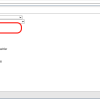Initiating the Course Crawler
Initiating the Course Crawler
Once you've uploaded a course to SCORM Cloud, it can take up to 5 minutes to appear in Bright.
You can tell Bright to crawl immediately via the Bright Server Console.
Once logged in, click the "Realms" link on the top menu bar
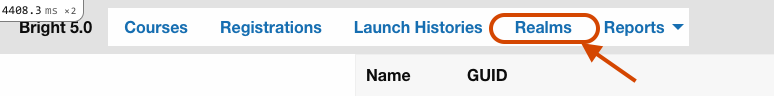
and select your realm and click "Manage".
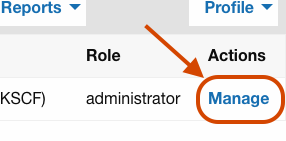
On the next screen, select the SCORM Cloud application you want to crawl and click "Crawl Courses".
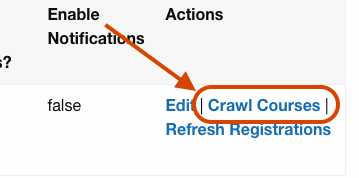
Note: depending on how many courses are in your realm, this operation can take a while!