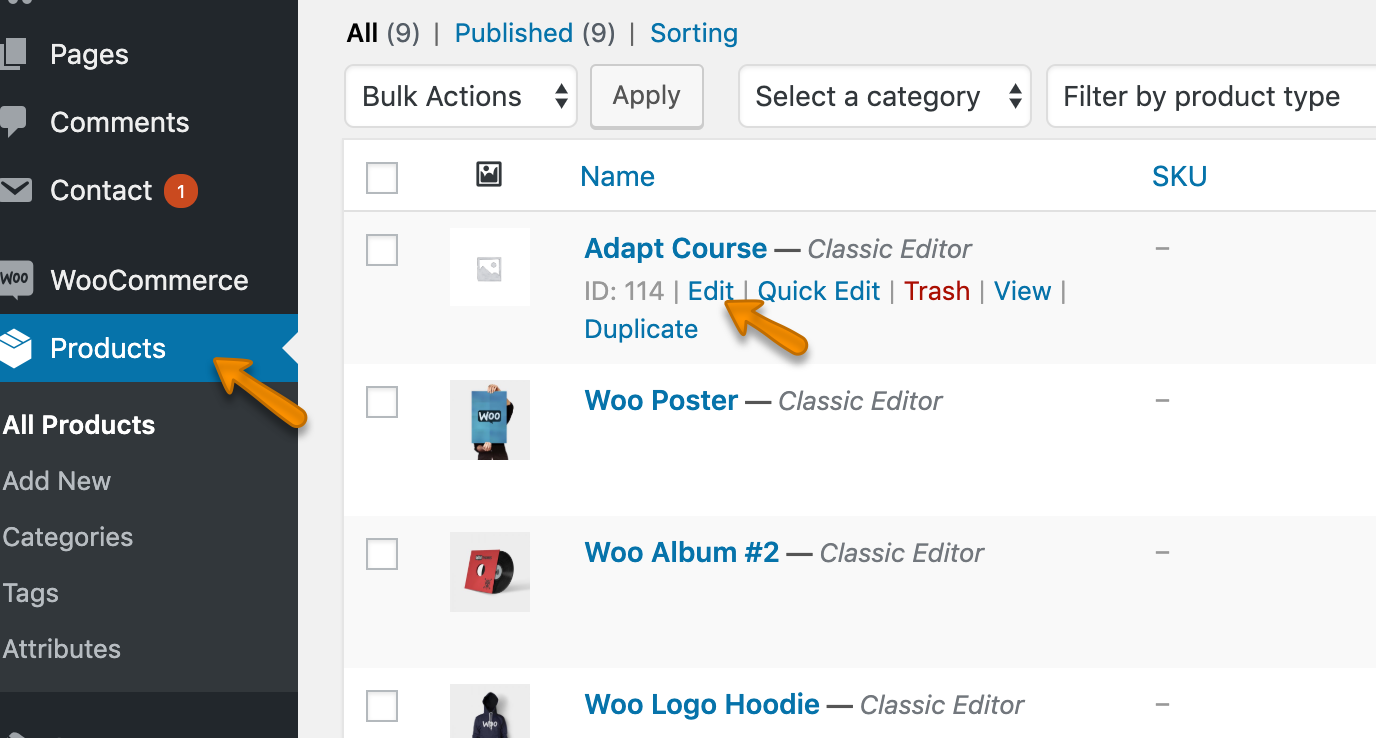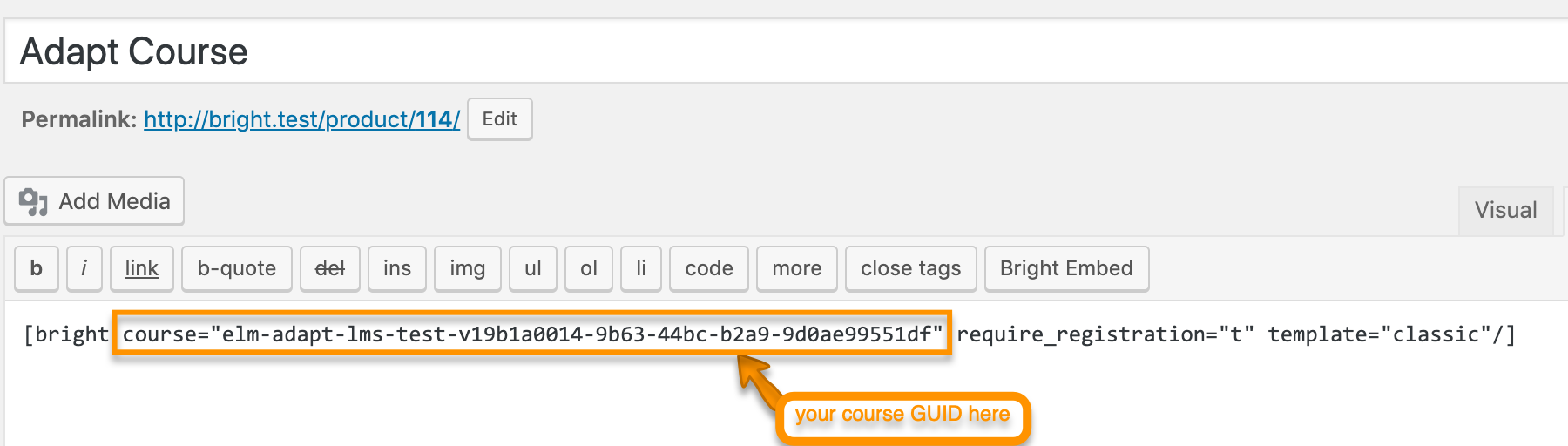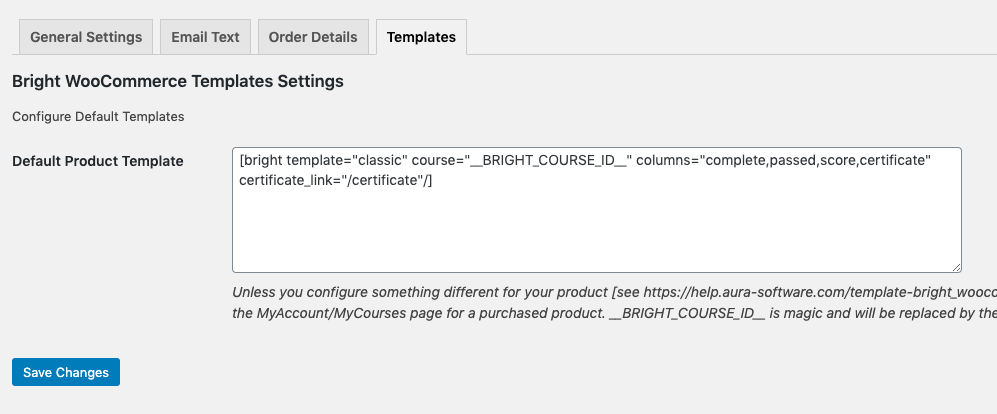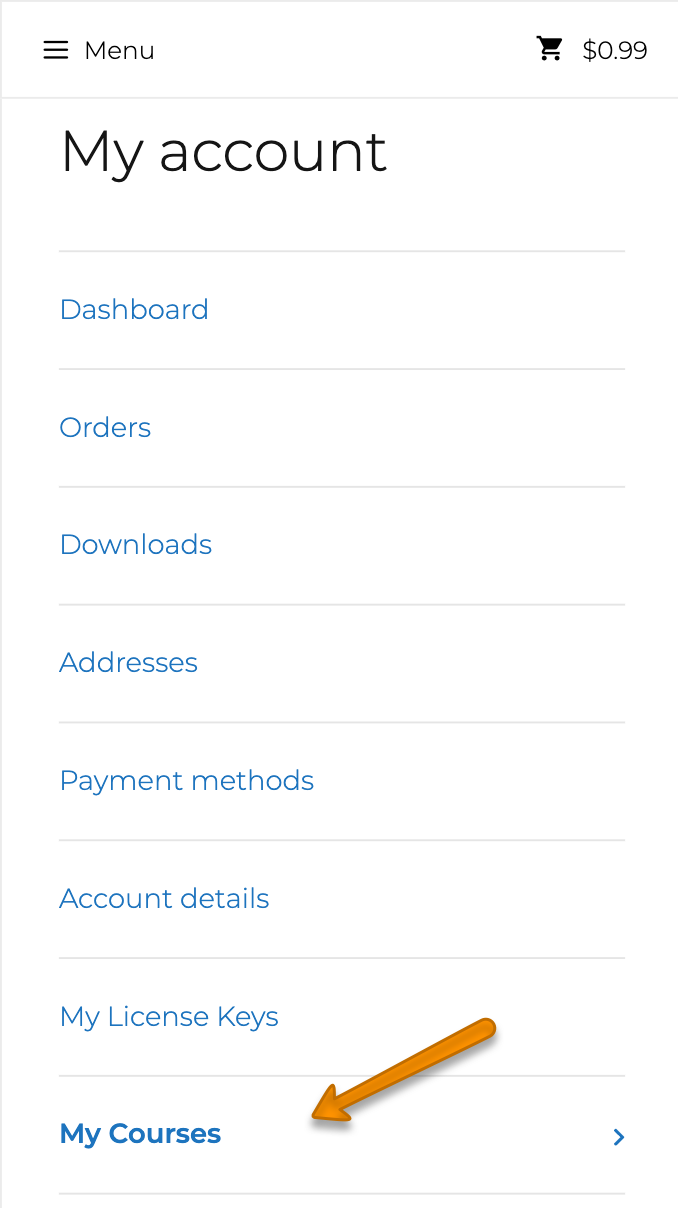Configuring How A Course Product Appears To A Purchaser
DEPRECATED - Please to https://help.aura-software.com/template-bright_woocommerce_purchased_products/ for the latest documentation.
Bright allows for flexible "views" of a course, based on configurable templates. This means that how the course appears to a purchaser or learner is completely configurable.
Building Bright templates is a large topic, so this article covers the "basic" use case of setting up a course for a product in the most simple case.
Add A Bright Template to a Product
First, find or create your product in WooCommerce
Then, you'll want to add your course to the post body. You can use the course embedder for this (you must use the classic editor), or just paste in the following example:
[bright course="YOUR COURSE GUID HERE" require_registration="t" template="classic"/]
For an e-commerce paywal, require_registration="t" restricts access to individuals who already have a SCORMCloud registration. The registration is created when either payment for this course is received and the purchaser is also the learner, or the user adds a previously purchased course license key to their account.
See more on the classic template