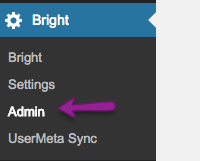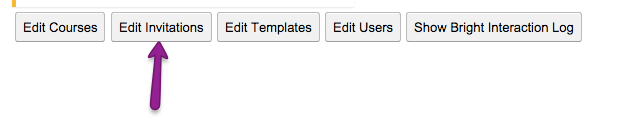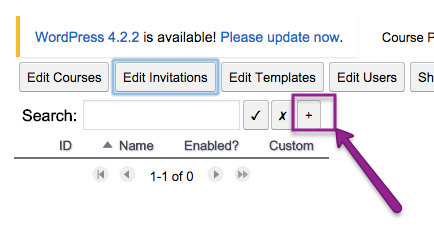Creating An Invitation Via The Embeddable Admin Console
The Invitation Interface is part of the Bright Administration Tool, and is used to create and group course registrations. Once grouped, it is easy to report on this group later via invitation reporting.
Where do I find it?
The embeddable console is just that, and can be put on any page. If you happen to be running WordPress, look in the wp-admin "bright" menu for the sub-page called "Admin".
Navigating to the Invitation Interface
Once there, click the '+' button to create a new invitation.
We suggest you create a human readable name for your invitation, as it will appear in your reporting later.
Add Courses And Users
Use the arrow keys to select and move courses and users to "active" to add them to the invitation. New user/courses pairs will result in registrations being created.
Making existing users or courses "inactive" causes the existing associated registrations to be "inactive".
Don't forget to hit save!
What is an Invitation?
An Invitation is:
- A list of courses and users, where each user is registered one time and only one time to the course.
- An invitation can have its own custom metadata, which can be used in an embedder template to control the functionality presented to users who are active in the invitation.
Important to Note
When you add a user to an invitation, a new registration for the user to the course or courses is created. Each invitation in Bright has it's own registration data associated with it, and this data is not shared between invitations.
This does mean though that it is the responsibility of the course embedder to manage multiple course registrations. The built-in Bright embedders are configured to show the user's most recent registration. If you invite the same user to the same course in multiple invitations, and you use stand Bright built-in course embedders, the user will only be able to launch the registration that was created most recently.
Note the registration for the invitation is created when the user is first added to the invitation. If the user is added and deleted from the registration multiple times, this is associated registration is just deactivated and reactivated.