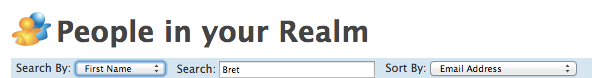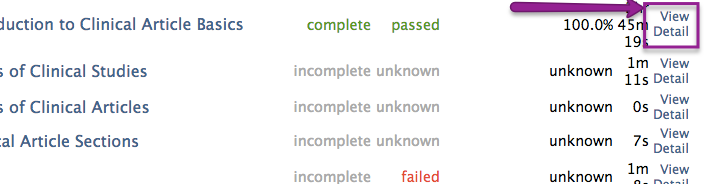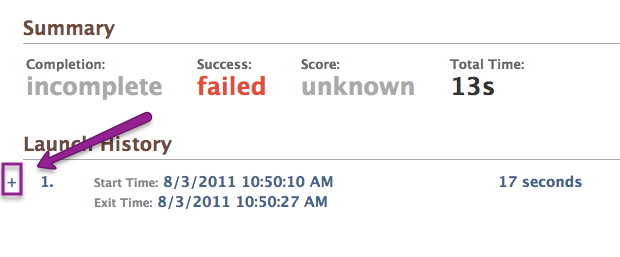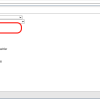How to view SCORM Cloud Launch History
From the SCORM Cloud UI, select people:
Then Search for your user:
Once you've found the user, click the user's name to view data about the user.
Two sections appear, Reportage Summary and Course Registrations. To view launch history for a course, pick the course and click View Detail
You can drill down into an individual launch history using the plus button.