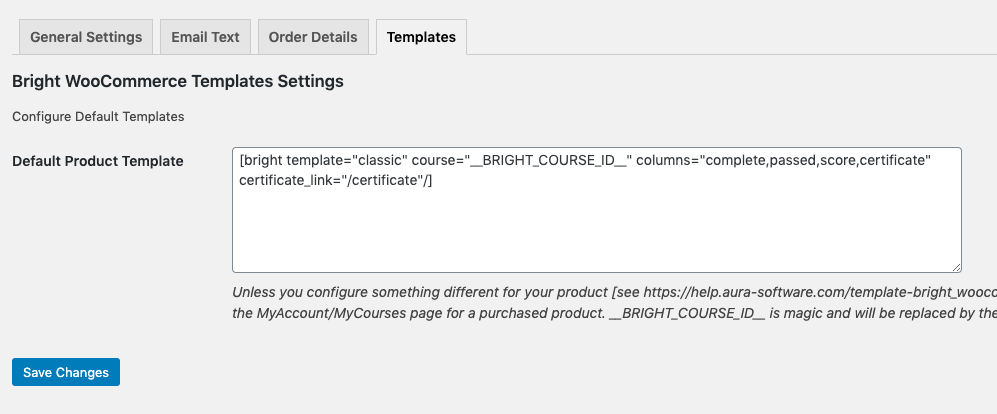Show All Purchased Courses
Motivation
A common desire is to show all of a user's purchased courses on a single page.
This is useful for
- having a URL to direct the customers to, where they can launch their courseware.
- including this URL in the order completed email, for instance.
Shortcode
Bright provides a shortcode that you can embed anywhere in WordPress, like in
- sidebar widgets
- pages and posts
- theme files [using do_shortcode()]
bright_woocommerce_purchased_products
Use the following
[bright_woocommerce_purchased_products]
To put a list of bright courses that the user has bought on a page, post, widget, etc.
Note, this shortcode will render the following for each course:
- the title
- the product description
So it is best used if you have a bright launcher in your product description.
Auto-Generate Page
Use the "WooCommerce" Bright Menu, and select "Create Pages" under tools. This will generate a page, and inject this shortcode, and show the associated URL.