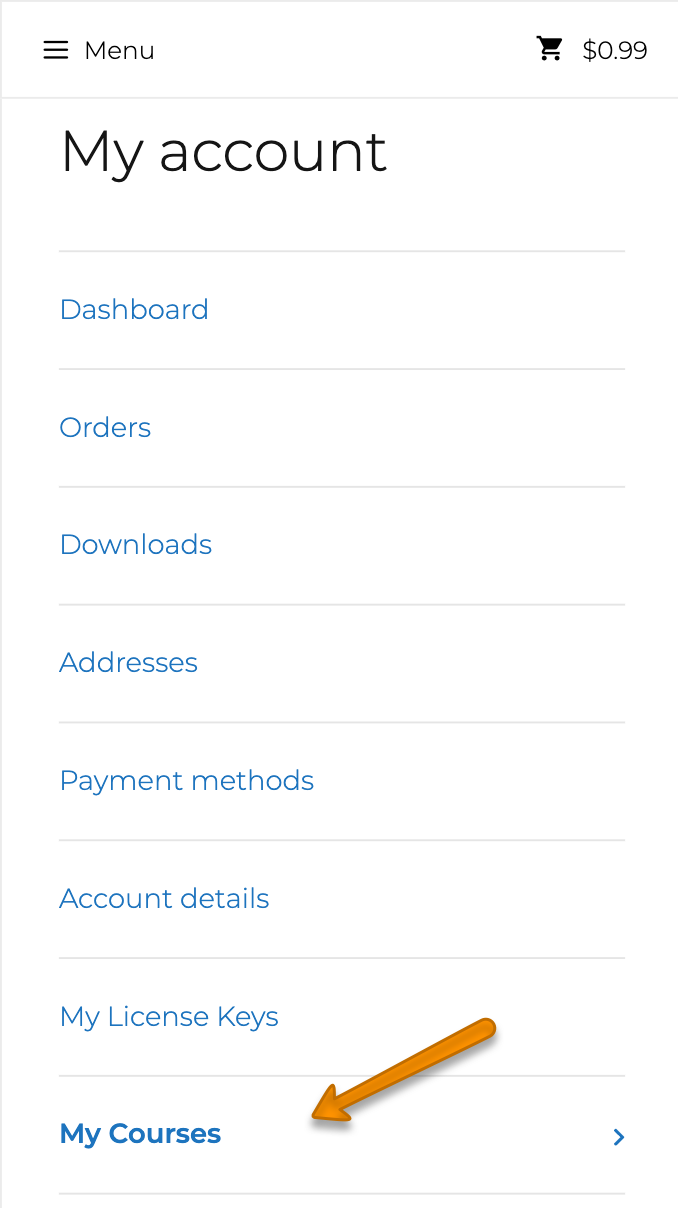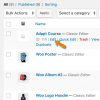Understanding the “My Courses” Account Page
By default, Bright adds a "My Courses" menu item to the WooCommerce "My Account" Page:
What Appears Here?
Please see https://help.aura-software.com/template-bright_woocommerce_purchased_products/ for how to configure what appears on this page.