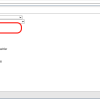Runtime
For our purposes, when we talk about 'runtime', we are referring the SCORM Runtime, or more specifically, the SCORM Cloud Runtime Schema.
When a SCORM course launch exits in SCORM Cloud, data stored in the runtime schema is "rolled-up" in the background.