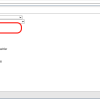template: invitation_results_matrix
Overview
Allows a reporting matrix to be embedded for a particular invitation.
Location
Example Usage
[bright class=none type=generic template=invitation_results_matrix invitation_name=Untitled Invitation 2013-07-11 10:18:45/]
For license key reporting
The same report can be used for license key reporting, using the license key name:
[bright class=none type=generic template=invitation_results_matrix invitation_name=MyLicenseKey/]
Setting Invitation Via URL:
https://mywebsite/invition_page?invitation_name=[my invitation key].
This overrides [and makes unnecessary] the use of shortcode attribute above.
NOTE - class must be set to none.
Screen Shot
Adding Reporting Users
Use the Embedded Administration Tool to add a custom field on the invitation called reporting_users:
Note the format is a comma separated list, no spaces, no quotes.
You can also create a Role on your WordPress site called reporter, and grant that role to a user. They can then view this report for any license key.
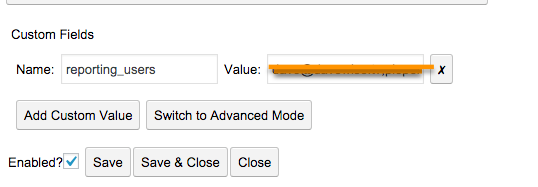
![shortcode: [bright_learning_path_status] shortcode: [bright_learning_path_status]](https://upload.wikimedia.org/wikipedia/commons/thumb/3/3c/Crystal_Clear_app_ktip.svg/128px-Crystal_Clear_app_ktip.svg.png)