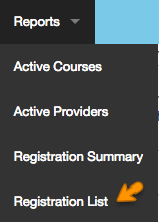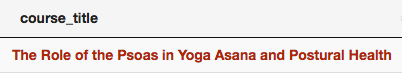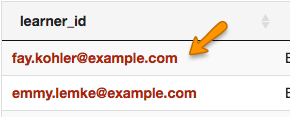report: Registration Detail
Registration Detail Report
The registration detail report gives you a detailed view of registrations for a date range. It also is a drilldown report used from the Registration Summary report.
The general reporting model is
- define the dataset to report on
- filter and refine further
- export or drilldown
General reporting UI functions are covered here. Functions specific to this report are covered below.
Navigation to the Registration Summary Report
From the menu
Via Drilldown
Start at the Registration Summary report, and then you can drilldown to the registrations for a courses by viewing registration detail.
Defining the Data Set
Date Window
See the general reporting page for information on how to change the date window of a report
Adding Custom Data to the Results Set
Viewing the Results
Field Definitions
- learner_id - This is the learner ID provided when the course registration was created. It is typically an email address, the user name, or in the case of SCORM Cloud dispatch files, a generated key related to the name of the dispatch.
- course_provider_name - This is the course provider name setup when Bright was linked to your course provider [like a SCORM Cloud application for instance]. Yes you can have more than one of these!
- course_title - This it the title that was set when the course was published.
- score - This is the score for the registration [cmi.score.raw].
- complete - Complete status for the registration as represented in the SCORM complete variable [either cmi.core.lesson_status (SCORM 1.2) or cmi.complete_status (SCORM 2004)].
- success - Success status for the registration as represented in the SCORM success variable [either cmi.core.lesson_status (SCORM 1.2) or cmi.success_status (SCORM 2004)]
- totaltime - Totaltime on the registration. Note: TinCan/xAPI packages do not populate this data.
- attempts - # of attempts on the registration. Note: TinCan/xAPI packages do not populate this data. Also dispatch packages may not correctly populate this field.
- completed_at - The datetime of the registration completion, if set.
- created_at - The datetime the registration became known to Bright.
Modifying Column Visibility
See the general reporting functionality page for information on how to modify column visibility.
Exporting and Copying
See the general reporting functionality page for information on exporting and copying data.
Sorting
See the general reporting functionality page for information on sorting the results set.
Filtering the DataSet
See the general reporting functionality page for information on filtering the results set.
Drilldown
There a variety of Drilldown capabilities available
Viewing the SCORM Cloud course page
You can go straight to the SCORM Cloud course page by hovering and clicking on the course title.
Viewing the SCORM Cloud registration page
You can go to the SCORM Cloud full results page by clicking the learner id:
Excellent detail is available there including full interaction data.