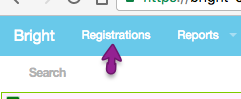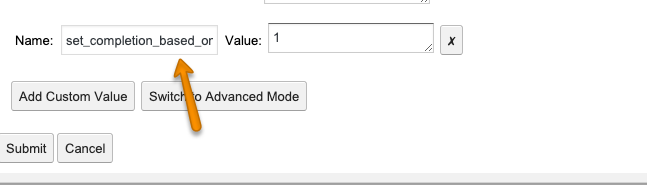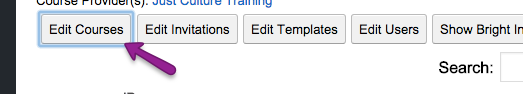Why doesn’t the data in SCORMCloud match what is recorded in Bright?
A lot of effort has been put into making sure that the data in SCORM Cloud match what is recorded in Bright.
But what if they don't match? Keep reading.
Has the Data Been Overriden?
There are two ways data can be overridden, manually and automatically.
Manual Overrides
Manual overrides are done through the Registration Explorer in the Bright Server Console. These are easy to spot as the administrator needs to flag the record "ignore" to keep it from be recrawled from SCORM Cloud.
Automatic Overrides
These are described here:
Using Course Properties To Change How Completion and Success Are Determined.
You can see if a record has been automatically overridden by using the Registration Explorer, clicking "Show", and comparing the values in the following fields:
- complete [derived from SCORMCloud, but can be overridden]
- success [derived from SCORMCloud, but can be overridden]
- score [derived from SCORMCloud, but can be overridden]
- completed at [derived from SCORMCloud, but can be overridden]
to
- provider complete [the original data from SCORMCloud]
- provider success [the original data from SCORMCloud]
- provider score [the original data from SCORMCloud]
- provider completed at [the original data from SCORMCloud]
To see the course properties, use the Embedded Admin Console, specifically Editing Course Metadata.
Then?
If the data hasn't been overridden as described above, please drop us a Contact Us and we will see what is going on.